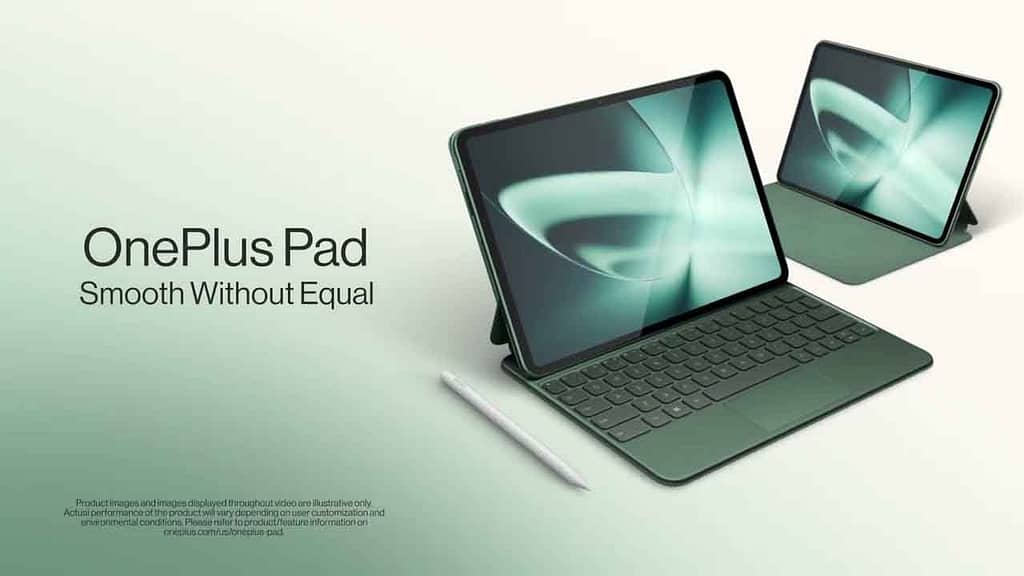The Android operating system continues to evolve, bringing new features and enhancements with each major update. The anticipation around the release of Android 14 is no different. In this article, we will delve into the expected release schedule for Android 14 and explore the exciting features and improvements it is likely to bring to Android users. So, if you’re eager to learn about the next iteration of the popular mobile OS, read on!

The Android Update Cycle
Before we dive into the specifics of Android 14, let’s understand the typical Android update cycle. Google releases a major Android update annually, bringing new features, improvements, and bug fixes to the operating system. These updates are eagerly awaited by Android users and device manufacturers alike, as they often introduce significant enhancements to the user experience.
Expected Release Date
While the exact release date for Android 14 has not been officially announced by Google, based on historical patterns, we can make an educated guess. Typically, Google unveils the next Android version at its annual Google I/O conference, which usually takes place in May or June. Following the announcement, the new Android version enters a developer preview phase, allowing app developers to test and adapt their applications to the upcoming changes. Subsequently, a public beta version is released for enthusiasts to try out the new features before the final stable release.
Considering this timeline, we can expect the developer preview of Android 14 to be announced in the first half of the year, followed by the public beta release in the summer. The stable version of Android 14 is likely to be available for eligible devices by the end of the year or early the following year.
Key Features of Android 14
Android 14 is expected to bring a host of exciting features and improvements that aim to enhance the overall user experience. Let’s take a closer look at some of the anticipated highlights:
Improved User Interface
Android 14 is expected to introduce a refreshed user interface (UI) design with modern aesthetics and smoother animations. Google often focuses on refining the UI elements to make them more visually appealing and intuitive, ensuring a delightful experience for users.
Enhanced Privacy and Security
With each Android update, Google emphasizes strengthening privacy and security measures. Android 14 is likely to introduce additional privacy controls, giving users more granular control over app permissions and data sharing. Enhanced security features will provide better protection against malware and phishing attempts.
Performance Optimizations
Google continuously works on optimizing the performance of the Android operating system. Android 14 is expected to bring further improvements in terms of faster app launches, reduced system resource consumption, and smoother multitasking, resulting in an overall snappier user experience.
New Messaging and Communication Features
Communication plays a vital role in the smartphone experience, and Android 14 aims to enhance it further. We can anticipate new messaging features, including richer multimedia sharing options, improved video calling capabilities, and more seamless integration with popular communication platforms.
Advanced Multitasking Capabilities
Android devices are known for their multitasking capabilities, and Android 14 is expected to take it to the next level. The update might introduce new multitasking features, such as enhanced split-screen mode, improved app switching, and more efficient management of multiple running apps.
Revamped Digital Wellbeing
In an era where digital balance is crucial, Android 14 is likely to bring enhancements to its Digital Wellbeing suite. Users can expect new tools and features to help them better understand and manage their device usage, including app timers, focus mode, and sleep tracking.
Compatibility and Device Support
It’s important to note that not all devices will receive the Android 14 update simultaneously. Google typically rolls out updates in phases, starting with its own Pixel devices and gradually expanding to other manufacturers’ devices. However, the exact list of supported devices will be announced closer to the release date.
Developer Preview and Beta Testing
To ensure a stable and bug-free experience for users, Google provides developers with early access to Android updates through developer preview versions. These previews allow developers to test their apps and ensure compatibility with the upcoming changes. Following the developer previews, Google releases public beta versions, giving enthusiasts an opportunity to explore the new features and provide valuable feedback.
The Feedback and Iteration Process
Throughout the developer preview and beta testing phases, Google actively seeks feedback from developers and users. This feedback helps identify bugs, performance issues, and usability concerns, allowing Google to refine the Android 14 experience further. The iterative process ensures that the final stable release delivers a polished and reliable operating system.
Conclusion
The release of Android 14 is highly anticipated, promising exciting new features and improvements for Android users worldwide. Although the exact release date is yet to be announced, based on past release cycles, we can expect Android 14 to arrive in the coming months. With an improved user interface, enhanced privacy and security measures, performance optimizations, and new communication features, Android 14 is set to elevate the mobile experience to new heights.
Frequently Asked Questions (FAQs)
1. Will my current Android device receive the Android 14 update? Device compatibility varies, and not all devices will receive the update simultaneously. Google will provide a list of supported devices closer to the release date.
2. How can I try out Android 14 before its official release? You can participate in the public beta program once it becomes available. Keep an eye on Google’s official announcements for more information.
3. Can I downgrade to a previous Android version after updating to Android 14? Downgrading to a previous Android version is not officially supported by Google. It is advisable to backup your data before updating to a new version.
4. Are there any risks associated with installing beta versions of Android? Beta versions may contain bugs and stability issues, so it’s recommended to install them on secondary devices or non-essential devices.
5. How long will Google provide updates for Android 14? Google typically provides major updates and security patches for a minimum of three years from the initial release date, but this can vary depending on the device manufacturer.