GTA Online, the multiplayer component of the widely popular Grand Theft Auto V, offers players an expansive virtual world filled with exciting activities and opportunities for mayhem. One common issue that players encounter is the loss of vehicles due to bugs or glitches. Fortunately, Rockstar Games, the developer of GTA Online, has implemented a solution to restore lost vehicles and ensure players can continue their virtual adventures unhindered. In this article, we will provide a step-by-step guide on how to restore lost vehicles in GTA Online and get back on the road in style.
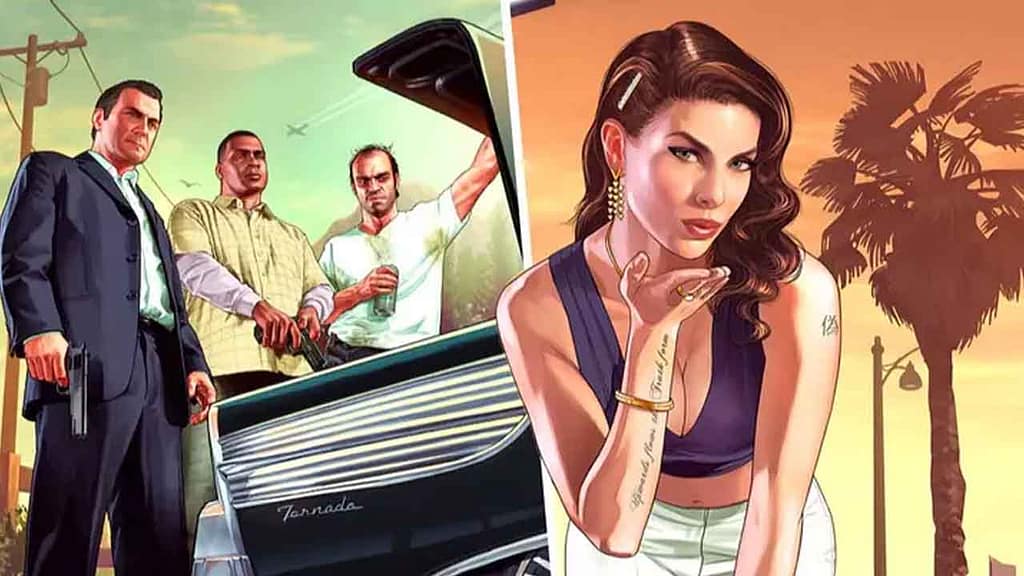
Understanding Lost Vehicles in GTA Online
In GTA Online, players invest considerable time and effort in acquiring and customizing various vehicles, ranging from sleek sports cars to armored military vehicles. However, occasionally, due to technical issues or glitches, these vehicles may disappear from a player’s virtual garage. This loss can be frustrating, especially if the vehicle holds sentimental or monetary value within the game.
The Impact of Lost Vehicles on Gameplay
The loss of a vehicle can have a significant impact on a player’s gameplay experience. Apart from the sentimental value attached to certain vehicles, they may also serve as an essential means of transportation and a tool for various in-game activities. Losing a high-performance vehicle or a specialized vehicle required for specific missions can hinder progress and diminish the overall enjoyment of the game.
Rockstar Games’ Response: Fixing the Bug
Recognizing the importance of vehicles to players, Rockstar Games has introduced a system to address the issue of lost vehicles. By following a few simple steps, players can report their lost vehicles and have them restored by Rockstar Games’ support team. The restoration process aims to provide a seamless experience for players, allowing them to recover their missing vehicles and continue their virtual adventures without disruption.
Step 1: Documenting the Lost Vehicle
Before initiating the restoration process, it is crucial to gather all necessary information about the lost vehicle. This includes details such as the vehicle’s make and model, modifications made to it, and any additional identifying features. Taking screenshots or recording videos can be immensely helpful in providing visual evidence of the lost vehicle.
Step 2: Submitting a Support Ticket
To begin the restoration process, players need to visit Rockstar Games’ support website and submit a support ticket. This ticket serves as an official request to restore the lost vehicle and should include all relevant information collected in Step 1. It is essential to provide accurate details to expedite the restoration process.
Step 3: Providing Necessary Information
In the support ticket, players must provide detailed information about the lost vehicle, including the platform they are playing on (PC, Xbox, PlayStation), their in-game username, and any other pertinent details requested by Rockstar Games. The more precise and comprehensive the information provided, the smoother the restoration process will be.
Step 4: Verification and Restoration

Once the support ticket is submitted, Rockstar Games’ support team will review the information provided and verify the player’s claim. This verification process helps ensure the legitimacy of the request and prevents fraudulent attempts. Once the support team confirms the player’s ownership of the lost vehicle, the restoration process begins. The lost vehicle will be returned to the player’s virtual garage, fully intact and ready to be driven once again.
Tips to Prevent Vehicle Loss
While Rockstar Games offers a solution for restoring lost vehicles, it is always advantageous to take preventive measures to minimize the chances of vehicle loss in the first place. Here are some tips to keep your vehicles safe in GTA Online:
- Regularly save your progress: Save your game progress regularly to ensure your vehicle’s current state is recorded and can be restored if necessary.
- Avoid leaving vehicles unattended: Whenever possible, park your vehicles in secure locations, such as garages or properties you own. Leaving them in public spaces may increase the risk of loss or theft.
- Utilize the insurance system: Consider insuring your vehicles in GTA Online. Insurance provides a level of protection, allowing you to recover a lost or destroyed vehicle without going through the restoration process.
- Maintain a backup of your vehicle collection: Take screenshots or record videos showcasing your vehicles and their modifications. In case of loss, this documentation can serve as evidence when submitting a support ticket for restoration.
- Stay updated on game patches and updates: Keeping your game client up to date ensures that you have the latest bug fixes and improvements, reducing the likelihood of encountering issues that could lead to vehicle loss.
Conclusion
Losing a vehicle in GTA Online can be disheartening, but with Rockstar Games’ dedicated support system, players can restore their lost vehicles and continue their virtual adventures without disruption. By following the outlined steps and taking preventive measures, players can minimize the risk of vehicle loss and enjoy a seamless gaming experience.
FAQs
FAQ 1: How long does it usually take for Rockstar Games to restore a lost vehicle? Rockstar Games aims to process vehicle restoration requests as quickly as possible. However, the exact time may vary depending on the volume of requests. Typically, the process can take a few days to a week.
FAQ 2: Are there any limitations to the types of vehicles that can be restored? Rockstar Games can restore most vehicles lost due to technical issues or glitches. However, certain limited-edition or event-specific vehicles may have restrictions on restoration. It is best to consult Rockstar Games’ support documentation or contact their support team for specific vehicle eligibility.
FAQ 3: What should I do if my vehicle was modified before it got lost? If your lost vehicle had modifications or upgrades, it is essential to document them in your support ticket. Providing detailed information about the modifications helps Rockstar Games’ support team accurately restore your vehicle to its previous state.
FAQ 4: Can I request restoration for multiple lost vehicles at once? Yes, players can request restoration for multiple lost vehicles in a single support ticket. However, it is crucial to provide accurate information for each vehicle to ensure a smooth restoration process.
FAQ 5: Is it possible to prevent vehicle loss entirely? While vehicle loss can occur due to various factors, following the preventive tips mentioned in this article can significantly reduce the chances of losing vehicles in GTA Online. It is important to remain vigilant and take necessary precautions to protect your virtual vehicle collection.



